Understand Sites
interact
🇪🇸 Si quieres información en español, consulta este tutorial en vídeo (opens new window).
🇫🇷 Si vous souhaitez des informations en français, regardez ce tutoriel vidéo (opens new window).
🇵🇹 Se quiseres informações em português, vê este tutorial em vídeo (opens new window).
🇮🇹 Se vuoi informazioni in italiano, guarda questo tutorial video (opens new window).
🇩🇪 Wenn Sie Informationen auf Deutsch möchten, sehen Sie sich dieses Video-Tutorial an (opens new window).
You can configure and update some aspects of your site, such as its name or the security token that is needed to connect the shop to Motive Commerce Search.
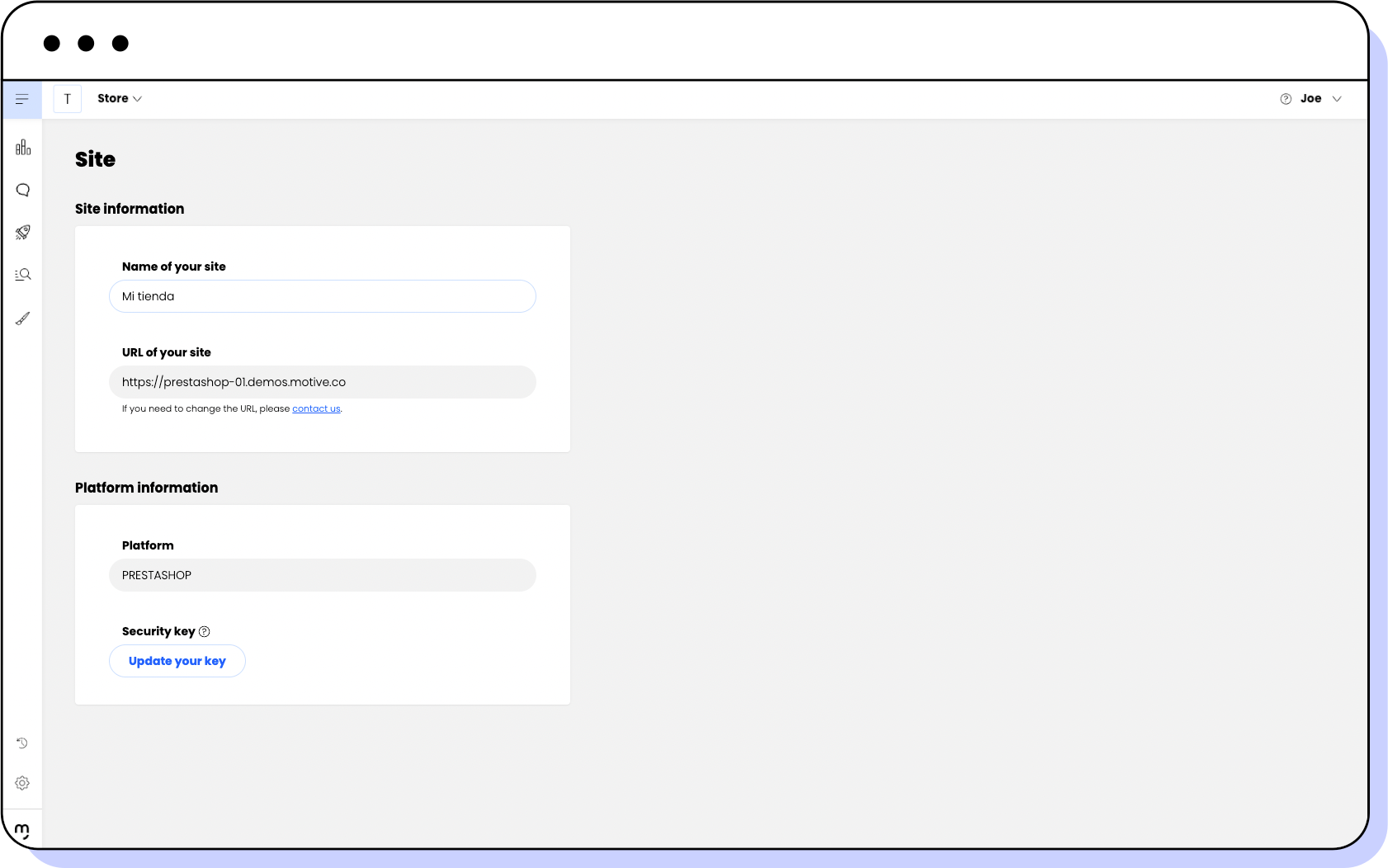
The Site page
Click Settings > Site in the left-side menu to access the Site page. It displays the following:
Site information
- Name of your site: The name of your shop as it appears in your Playboard. You can update it manually.
- URL of your site: The URL of your shop. It cannot be manually updated.
Platform information
- Platform: The e-commerce platform where your shop is hosted. It cannot be modified.
- Security token: The token obtained in the plugin section of your e-commerce platform, which allows you to connect your shop to Motive. You can update it manually.
Updating the name of your site
You can edit the name of your site if it changes at some point.
- In Site information > Name of your site, enter the new name of your site.
- Click Save.
A notification appears, indicating that the site name has been updated.
Updating the security token
You can update the security token. This is useful if you have to reinstall the Motive Commerce Search plugin or if your security token has been made public for some reason.
note
You can get the security token from the Motive Commerce Search plugin page of your e-commerce platform.
- In Platform information > Security token, paste the new token.
- Click Save.
A notification appears, indicating that the token has been updated.