Understand Analytics
Motive Analytics give you information about how shoppers interact with your catalog through search, as well as the performance and success of their experiences throughout the entire shopping journey.
The Analytics page
Click Analytics in the left-side menu to access the Analytics page, configured as a dashboard.
The first data appears during the first 24 hours of use, or after the initial indexation is complete.
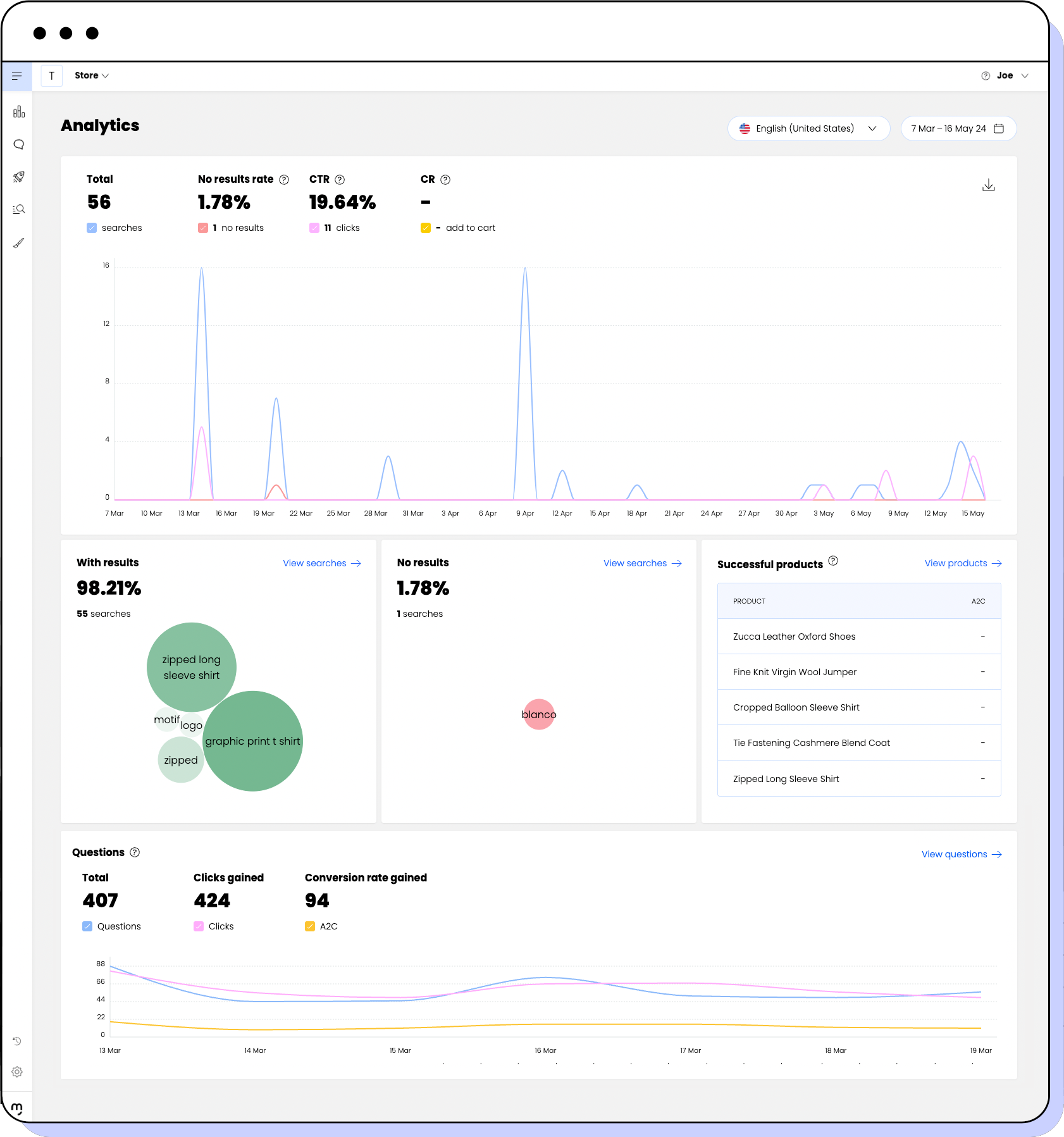
The Analytics page displays the following:
Total Searches: The total number of searches.
No results rate: Percentage of searches that return no results.
- No results: Number of searches with no results.
CTR or Click Through Rate: Percentage of searches resulting in clicks on products.
- Clicks: Number of clicks on product cards and add to cart.
CR or Conversion Rate: Percentage of searches that result in an add to cart.
- Add to cart: Number of clicks on add to cart from product cards and product pages.
Searches with results: The percentage and total number of searches that gave results.
Searches with no results: The percentage and total number of searches that did not give results.
Successful products: The products with the highest number of Add-to-Cart (A2C) actions.
Questions: Insights into shoppers' interactions with the Motive Questions AI tool, if active.
note
Motive Commerce Search counts searches in two distinct ways: one for statistics and another for billing purposes.
In statistics, such as in Playboard’s Analytics or Motive Backroom, every interaction with the search box (typing, modifying a query, or selecting a suggestion) is recorded. This level of detail helps you see exactly how shoppers refine their searches. For example, entering “short red skirt” via type-ahead suggestions could generate up to 13 searches in the statistics, one for each letter or suggestion.
However, for Billing, we charge only for completed search intents. If a shopper types “short red skirt” and then changes it to “black and white skirt,” your analytics may show many query sessions, but billing will count only one finished search.
interact
Hover over a specific term to see the number of times it was searched for.
note
Use the language drop-down menu at the top of the page to filter your data by language. Be aware that Analytics are updated every hour.
Time frame
To visualize data for a specific time span, select the date you want to compare in the picker at the top-right corner.
Next steps
Learn more about how to export search data and see more information on specific searches.