Understand Banners
Banners allow you to display images on top of the search results and point shoppers to special offers, campaigns or anything you want them to see when they navigate their search results.
For example, you can use banners to:
- Highlight special offers.
- Promote sales periods.
- Redirect shoppers to relevant pages.
- Publicise items you want shoppers to see.
note
We do not recommend creating more than two banners for a given search, as it may push the search results too far down the page.
The Banners Page
Click Promotions > Banners in the left-side menu to access the Banners page. It displays all the banners created in your account.
interact
If you do not see any banners on your Banners page yet, you can create the first one.
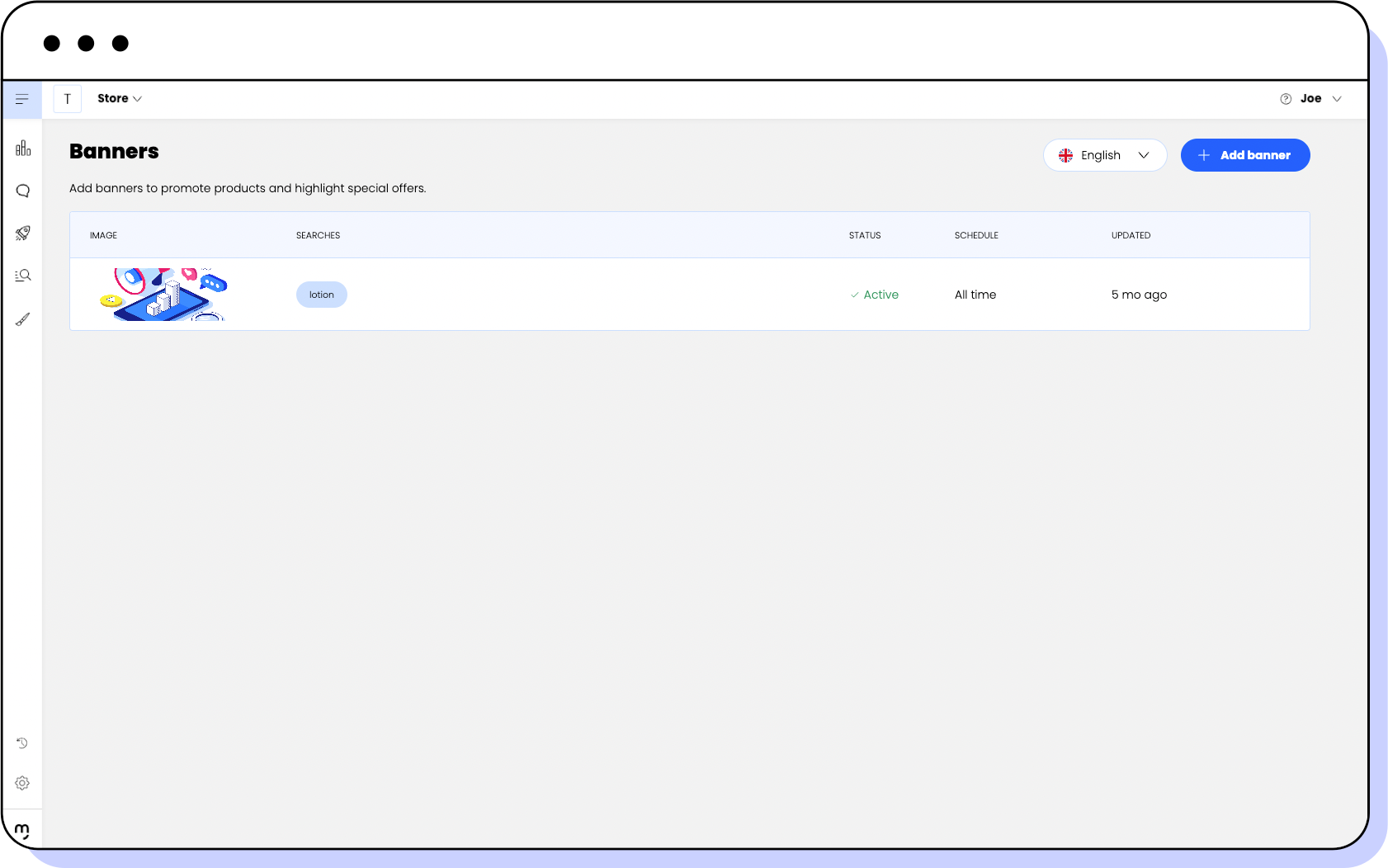
You see the following information for each banner:
| Column | Description |
|---|---|
| Image | The image displayed on the banner. |
| Searches | The specific search terms for which the banner is displayed. |
| Status | The indicator of whether the banner is active or inactive. |
| Schedule | The time for which the banner is scheduled. |
| Updated | The date when the banner was last updated. |
You can use the language drop-down menu at the top right corner of the page to filter your banners by language.