Manage Searchable Fields
interact
🇪🇸 Si quieres información en español, consulta este tutorial en vídeo (opens new window).
🇫🇷 Si vous souhaitez des informations en français, regardez ce tutoriel vidéo (opens new window).
🇵🇹 Se quiseres informações em português, vê este tutorial em vídeo (opens new window).
🇮🇹 Se vuoi informazioni in italiano, guarda questo tutorial video (opens new window).
🇩🇪 Wenn Sie Informationen auf Deutsch möchten, sehen Sie sich dieses Video-Tutorial an (opens new window).
Searchable Fields allow you to select the pieces of information about the products in your catalog that Motive Commerce Search will consider in order to return search results.
For example, if your business is a clothing store and your selected searchable fields are name, description and category, the search engine will try to find matches for them when a shopper enters some words, such as green trousers, in the search bar of your shop. If category is not searchable, the search will only return items that have trousers in their name and description.
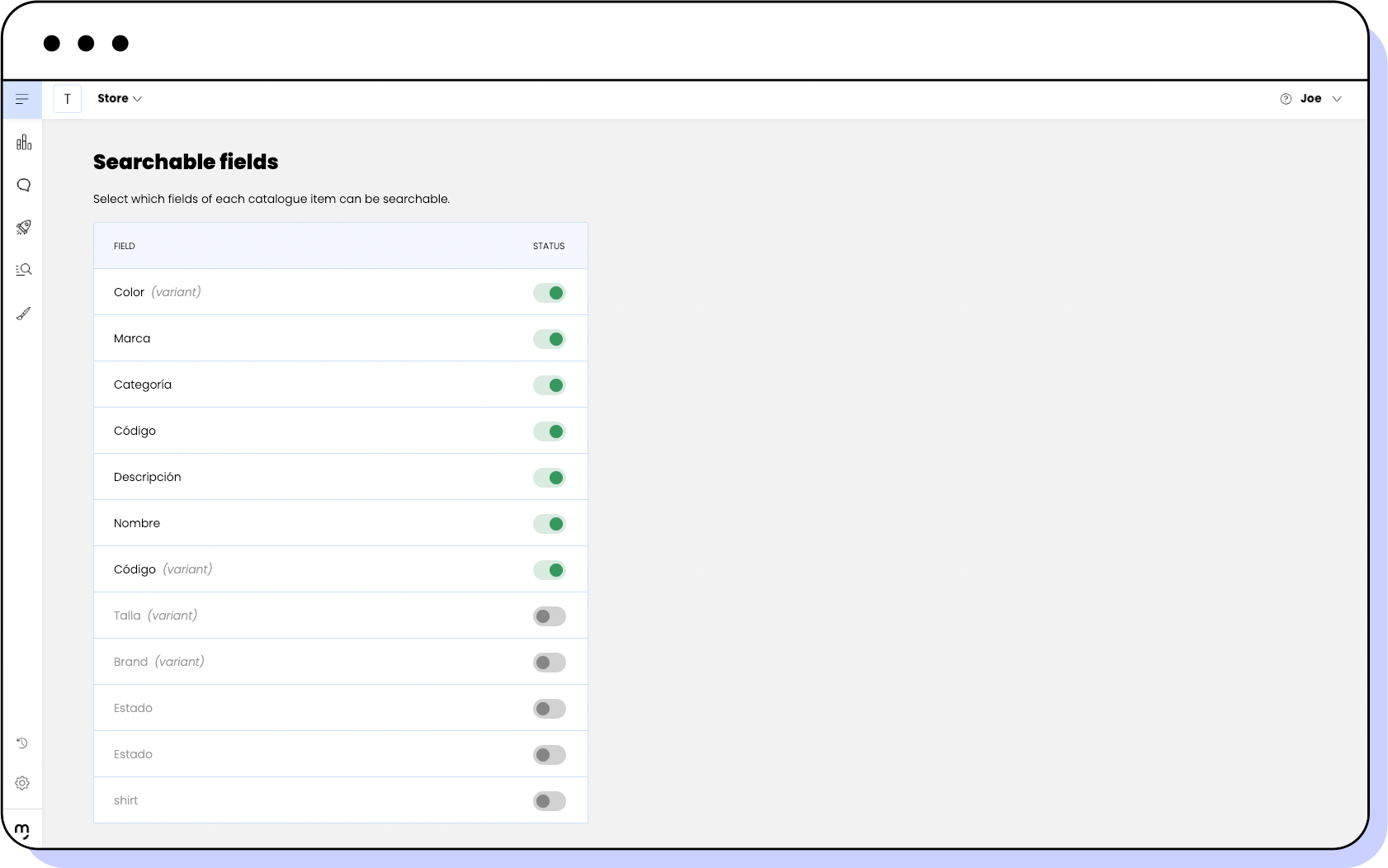
You can configure which fields are available for your catalog items in your e-commerce platform.
Default searchable fields
To ensure search relevance, the following fields are selected as searchable by default:
- Name
- Description
- Category
- Brand
- Color
- Code
note
If any of them are not available during synchronization, no error is thrown; the fields are simply not selected as searchable.
The Searchable Fields page
Click Search results > Searchable fields in the left-side menu to access the Searchable Fields page. It displays all the available searchable fields. Activated searchable fields appear at the top of the list.
You can see the following information for each field:
| Column | Description |
|---|---|
| Field | The name of the field. It is retrieved from your catalog. |
| Status | The status of the field. The toggle can be: - Green: The field is searchable. - Grey: The field is not searchable. |
Activating and deactivating searchable fields
To activate or deactivate a given searchable field, do the following:
- Use the Status toggle to make the required field active or inactive.
- Click Save.
- In the confirmation pop-up, click Apply changes.
A notification appears, indicating that the changes are being applied.