Manage Stock and Availability
interact
🇪🇸 Si quieres información en español, consulta este tutorial en vídeo (opens new window).
🇫🇷 Si vous souhaitez des informations en français, regardez ce tutoriel vidéo (opens new window).
🇵🇹 Se quiseres informações em português, vê este tutorial em vídeo (opens new window).
🇮🇹 Se vuoi informazioni in italiano, guarda questo tutorial video (opens new window).
🇩🇪 Wenn Sie Informationen auf Deutsch möchten, sehen Sie sich dieses Video-Tutorial an (opens new window).
Stock and availability allow you to decide whether or not products with certain attributes are displayed in your shoppers' search results.
For example, you can decide to hide all out-of-stock products so that your shoppers only find products that are currently available.
The Stock and Availability page
Click Search results > Stock and availability in the left-side menu to access the Stock and Availability page.
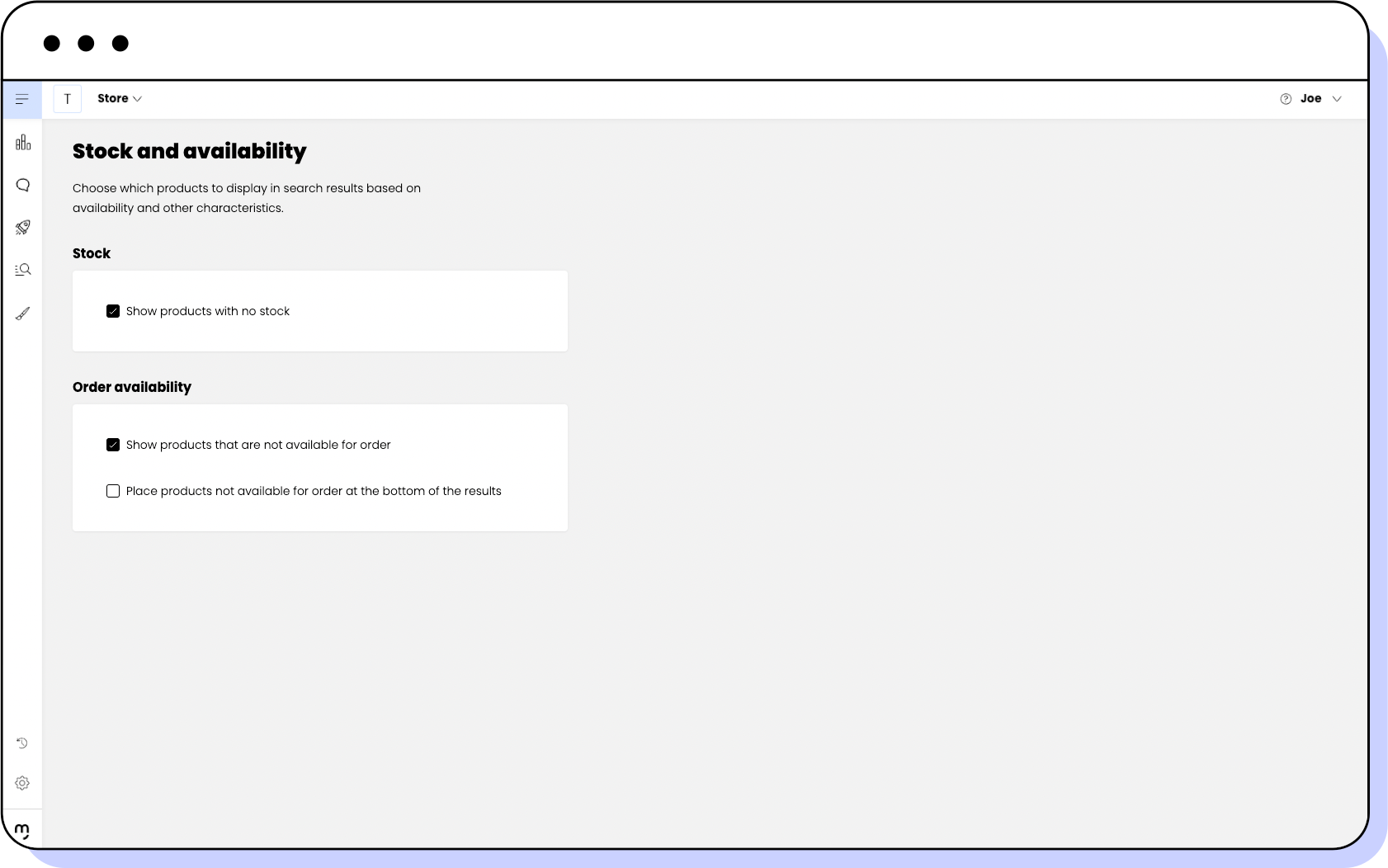
The following sections are available:
- Stock: It allows you to manage the visibility of items that are marked as out of stock.
- Order availability: It allows you to manage the visibility of items that are marked as unavailable for order.
Showing out-of-stock products
- In Stock, select Show products with no stock.
- Click Save.
A notification appears, indicating that the changes are being applied.
Showing products not available for order
- In Order availability, select Show products that are not available for order.
- Click Save.
warning
The Place products not available for order at the bottom of the results option is automatically selected. Deselect it if you want to display products that are not available for order higher up in the search results.
A notification appears, indicating that the changes are being applied.