Understand Synchronisation
interact
🇪🇸 Si quieres información en español, consulta este tutorial en vídeo (opens new window).
🇫🇷 Si vous souhaitez des informations en français, regardez ce tutoriel vidéo (opens new window).
🇵🇹 Se quiseres informações em português, vê este tutorial em vídeo (opens new window).
🇮🇹 Se vuoi informazioni in italiano, guarda questo tutorial video (opens new window).
🇩🇪 Wenn Sie Informationen auf Deutsch möchten, sehen Sie sich dieses Video-Tutorial an (opens new window).
Motive's Synchronisation feature allows you to manually synchronise your shop's product catalogs with Motive Commerce Search to make all your products searchable in the Motive search layer.
note
If you don't synchronise a catalog manually, it is automatically synchronised every 24 hours. Automatic synchronisation occurs between 3 am and 5 am UTC. If something is wrong, check the Motive status page and contact us if necessary.
The Synchronisation page
Click Synchronisation in the left-side menu to access the Synchronisation page.
It displays the synchronisation status of your catalogs divided by language.
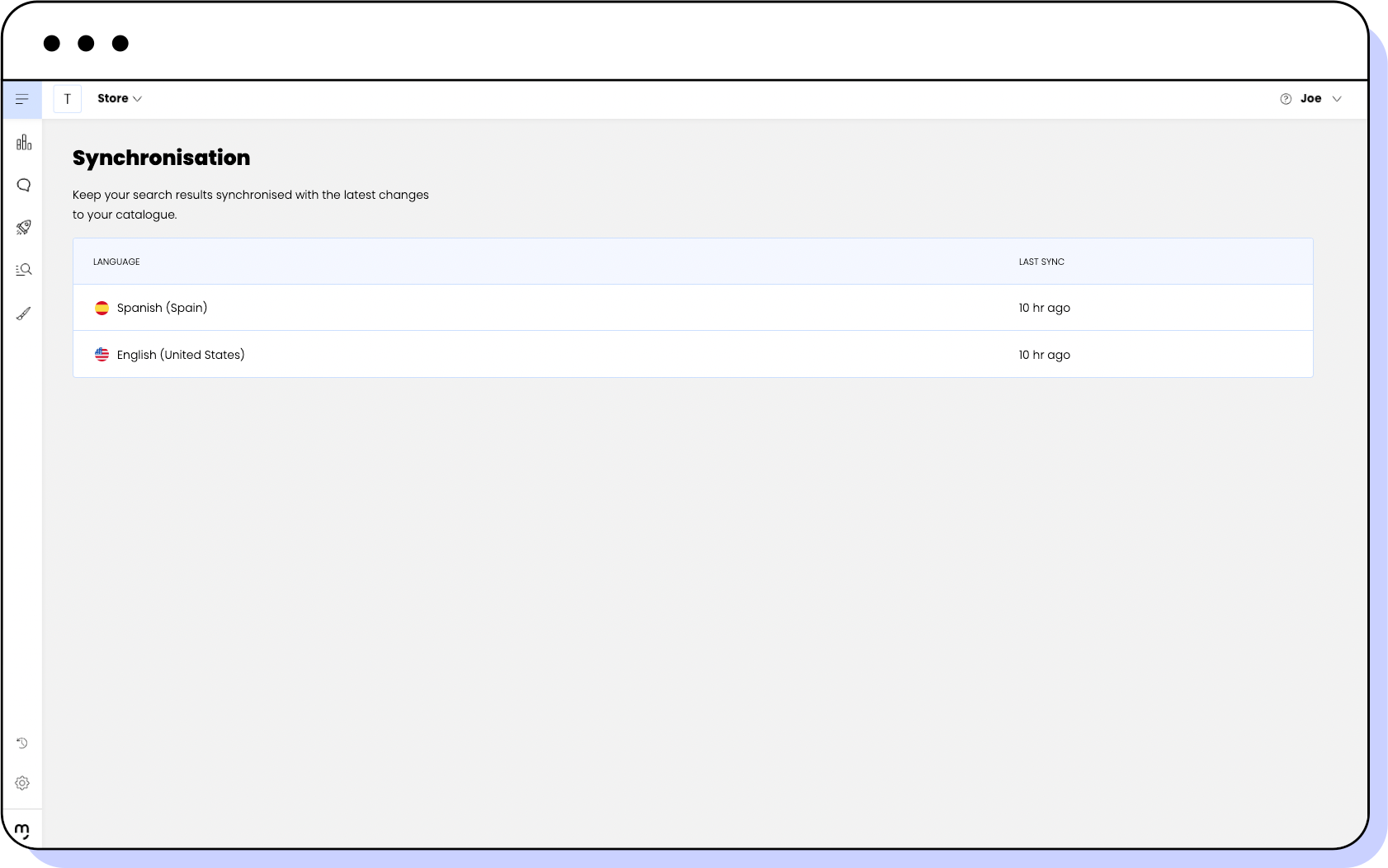
You can see the following information for each catalog:
| Column | Description |
|---|---|
| Language | The language of the shop. |
| Last sync | The time when the shop's catalog was last synchronised. |
Synchronising catalogs
You can synchronise the catalogs of your shop at any point.
- Hover the mouse over the catalog you want to synchronise.
- Click the refresh icon (⟳) to the right of the Last sync column.
You see a provisional status notification while the the synchronisation is in progress, and the time of the last synchronisation once the process is complete.