Understanding Settings
In this Settings section, you can explore essential configurations within Motive Commerce Search that allow you to fine-tune your search layer and tailor it to your specific needs.
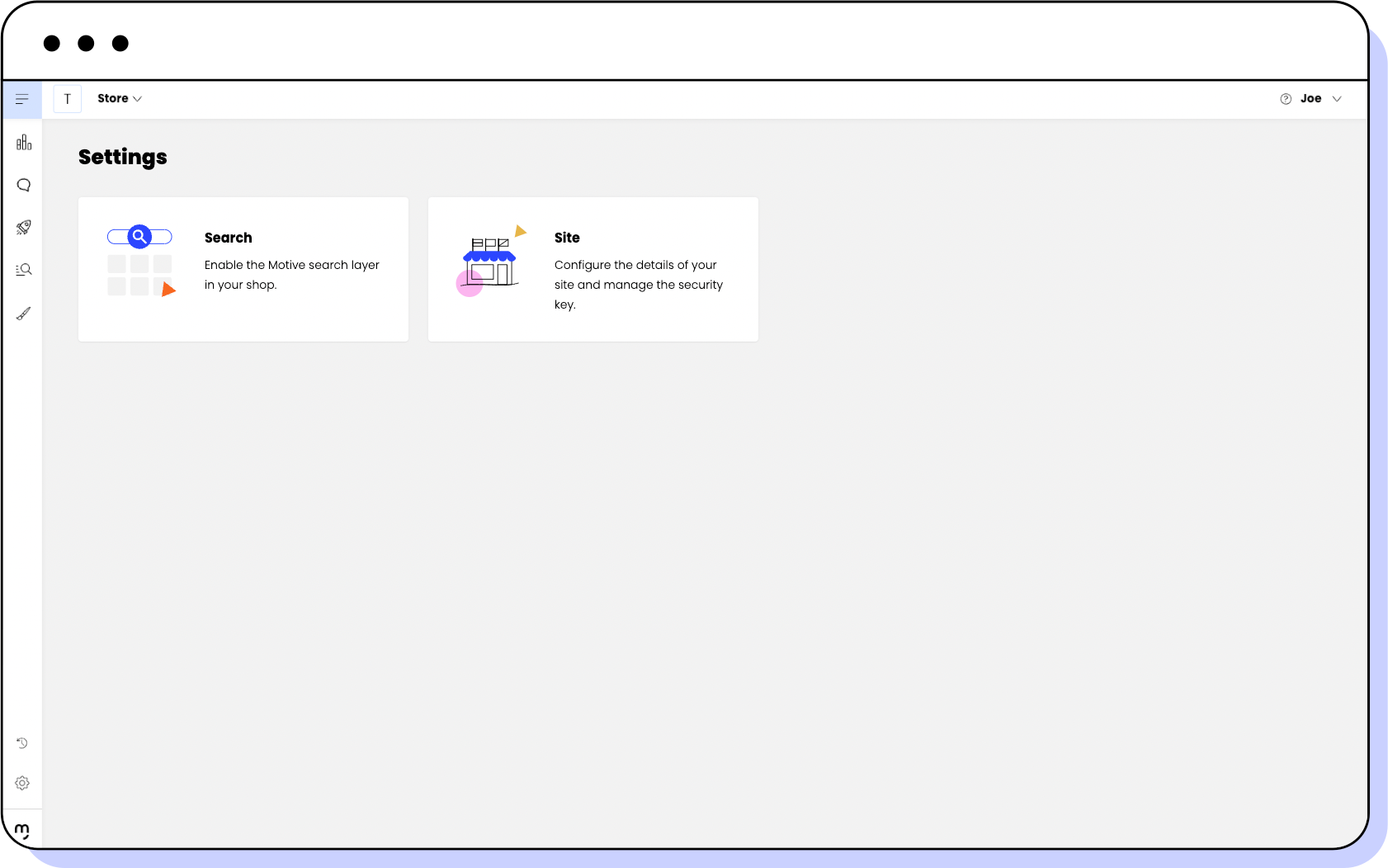
Enabling your Search
Enabling the Motive search layer is a crucial step that ensures it is displayed seamlessly within your shop's interface. By activating this feature, you allow shoppers to interact with the search element, enhancing their browsing experience and facilitating product discovery. Enabling the Motive search layer is a required step during the installation process, ensuring that your search functionality is up and running smoothly.
Find out more on the Enable Search page.
Understanding Sites
Within Motive Commerce Search, you have the ability to configure and update various aspects of your site to better align with your branding and preferences. This includes customizing your site's name and managing the security token required to establish a connection between your shop and Motive Commerce Search. By understanding and utilizing the Sites settings, you can ensure that your search functionality seamlessly integrates with your online store, enhancing its usability and effectiveness.
Find out more on the Understand Sites page.
Understanding Billing
The Billing section allows you to check your usage, that is how many searches are entered by your shoppers and processed by Motive Commerce Search, as well as the pricing plan that best fits that usage. In this section, you can manage your subscription and check your 90-day rolling average to understand what plan you're in while avoiding spikes.
Find out more on the Understand Billing page.
Whether you're enabling your search layer or configuring site settings, this comprehensive guide provides the tools and insights you need to optimize your search functionality with Motive Commerce Search. Dive into each subsection to discover best practices and unlock the full potential of your search capabilities.